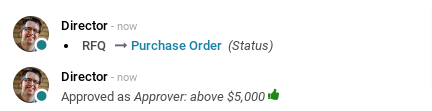0
1 答案
0
最佳答案
This customization is proven in Odoo 15 and 16 with Studio App in single currency scenarios.
Groups of approvers
Create approval user groups (Settings / Users & Companies / Groups)
- First group:
- Name: Approver: above $5,000
- User: Director
- Second group:
- Name: Approver: below $5,000
- Users: Manager and Director
Before utilizing this groups in Studio, the creation of external ID is needed. To do so, export the groups using the instructions below.
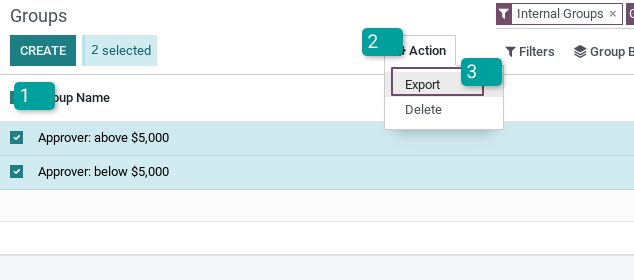
Set approvals
Open Studio and navigate to purchase order form view. Set approval rules on “Confirm Order” button as shown below.
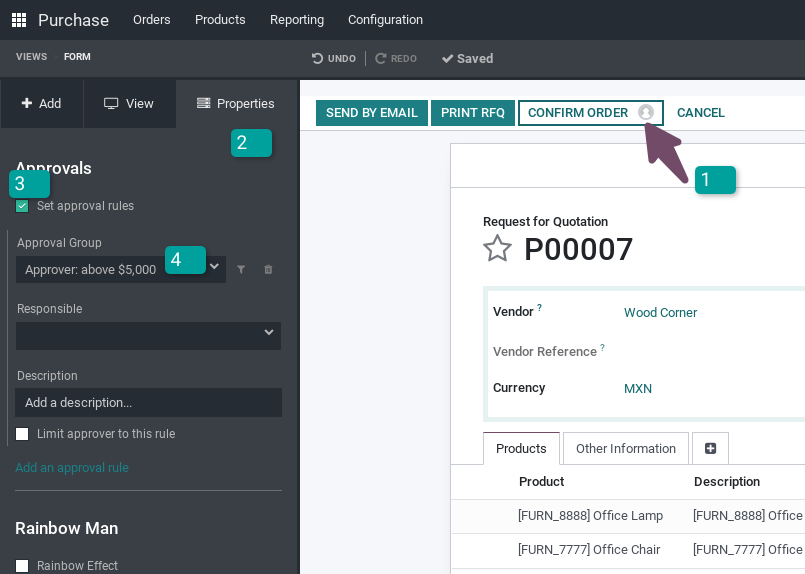
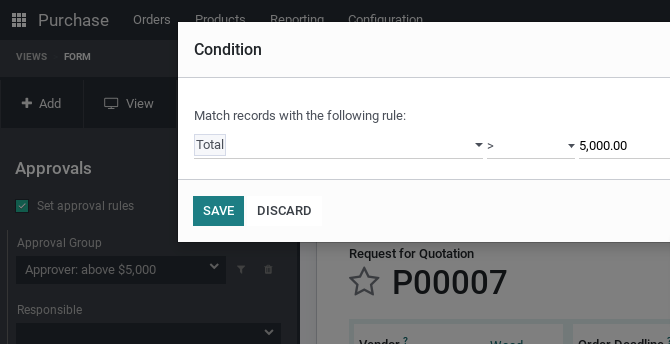
- Set group “Approver: above $5,000” with condition “Total > 5,000”
- Select "Add an approval rule” to create another condition for the other approval group
- Set group “Approver: below $5,000” with condition “Total < 5,000”
- Close Studio and prove the concept.
Proof of Concept
Situation: The Assistan is not able to confirm a purchase below $5,000.
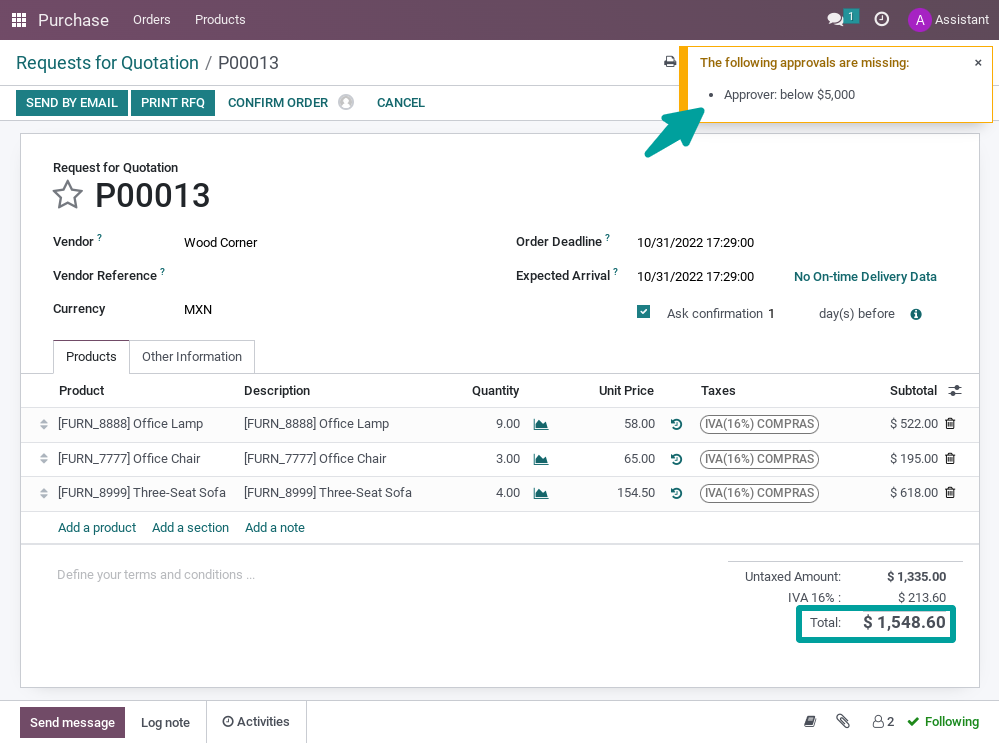
Situation: The Assistan is not able to confirm a purchase above $5,000.
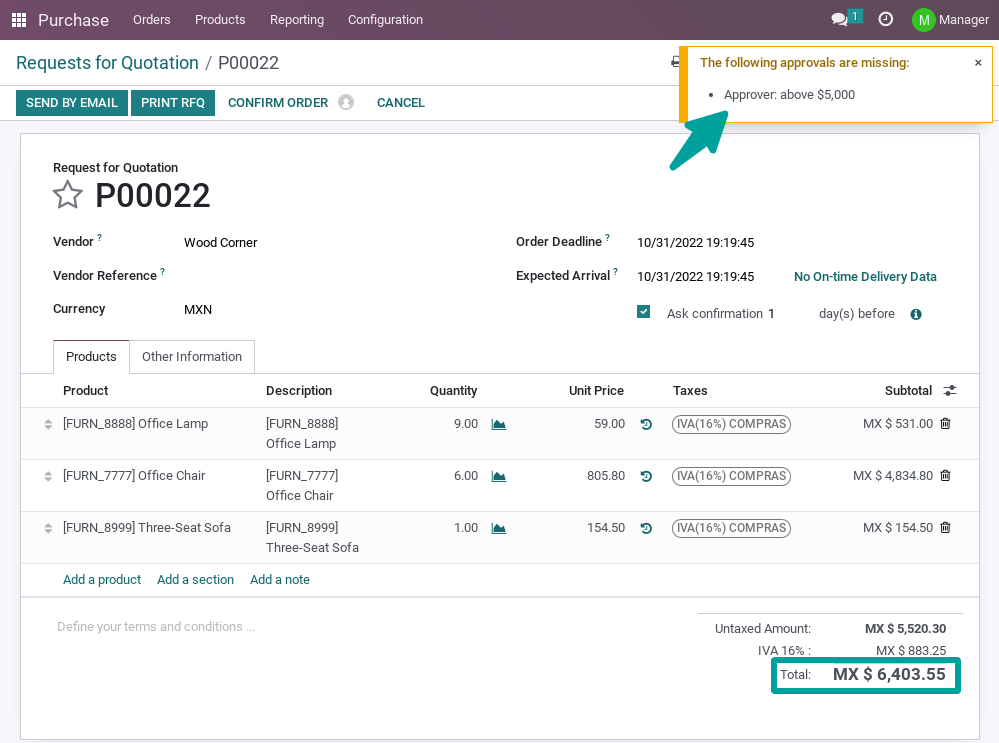
Situation: The Director can approve the latter transaction as part of the group “Approver: above $5,000”